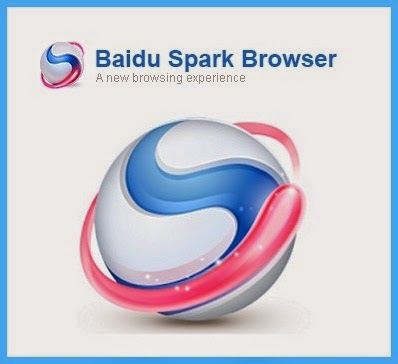Spark Browser Download For PC
Baidu Browser was previously known as Baidu Spark Browser. It is a web Browser developed with Chromium, similar to the engine that Google Chrome uses. Lovely design, changeable background and a feature for downloading videos makes this browser worth it.
[contentblock id=2 img=adsense.png]
[contentblock id=1 img=adsense.png]
Like Chrome, but with even more functions
Baidu Browser is like chrome but with more interesting features and advanced design.
Users can get quick access to bookmarks and downloads through the sidebar included in the software. There is also a zoom function used for shrinking or enlarging the pages. Users get a real-time look at their social stream through the Facebook widget.
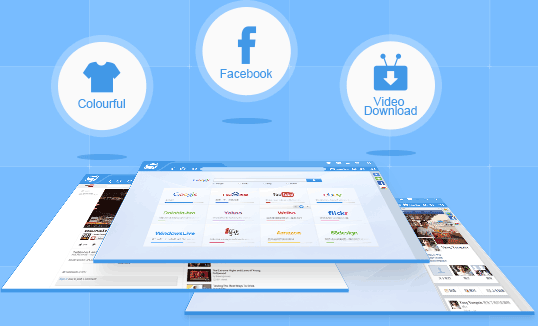
The app allows users carry out specific actions with the mouse, like opening, changing or closing a new tab, or moving backward and forward. In the tools section within Settings, there are several gestures explained there. And you can create more new customized gestures.
Spark Browser Download
Users can download videos from the page they are viewing with the aid of the Media button, on the Spark Browser interface.
This feature is very useful as it enables the user mute the volume in all tabs, especially when you have many open tabs and cant figure out which tab the annoying sound is coming from.
when you open a new blank tab that is a New Tab in Baidu Browser, you have access to the grid of the most visited websites just as in Chrome browser.
The Baidu Browser also has a feature that capture screenshots. Both the entire screen or a part of the page can be cropped. With other features, you can retouch the image or add text and colors
Designed for you

It has similar interface to that of Chrome but the Spark Browser is with a better design. Baidu Spark Browser has several other skins, in case the default color(electric blue) isn’t to your liking. You can do this by clicking on the button next to the tab bar, for several other options.
You can turn the sidebar on or off as desired. On the side of the address bar, there are visible buttons for downloading videos or capturing screenshots.
A surprising browser
Generally, the Baidu Browser is considered successful. Facebook integration is successful and the sidebar is very useful, in a way that it doesn’t disturb web browsing.
It also comes with useful features like capturing screenshots and downloading videos. The mouse gesture improves with the usability of the browser and it is surprisingly responsive
for all those seeking a valid alternative to the popular browsers like the Chrome, Firefox and Internet Explorer, Baidu Browser is the solution. You wont lose anything in terms of speed and quality when surfing the web but instead your online surfing experience is enhanced due to its numerous accessories.
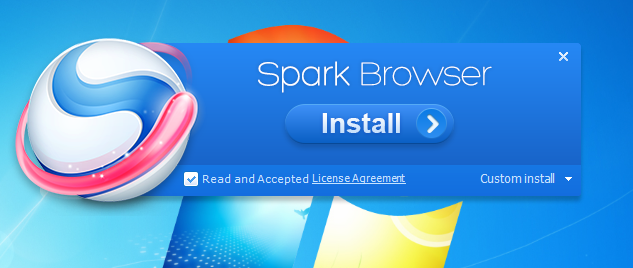
Pros
- Nice design and interchangeable skins
- Gestures
- Video download and screenshots capture functions
- Good integration with Facebook
Cons
- new gestures cannot be created
Download Spark Browser
OR
Now Common