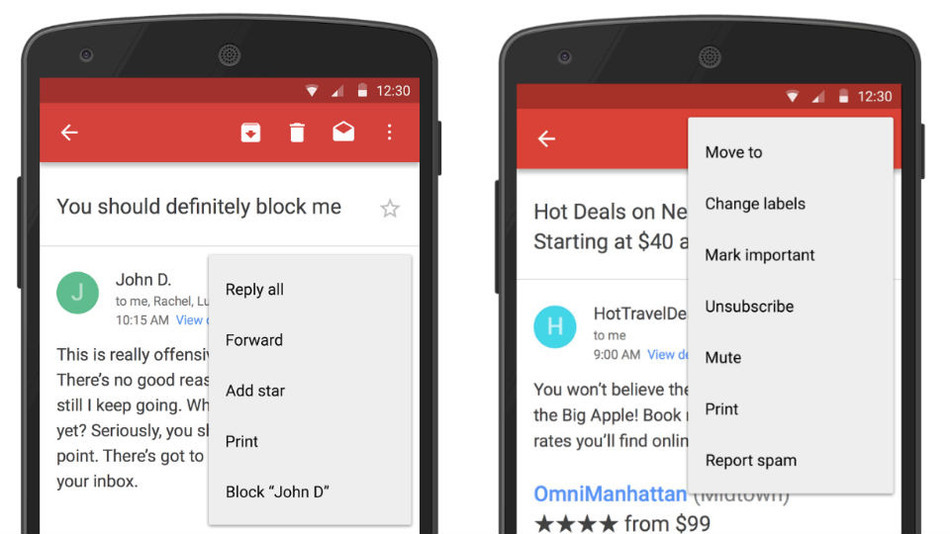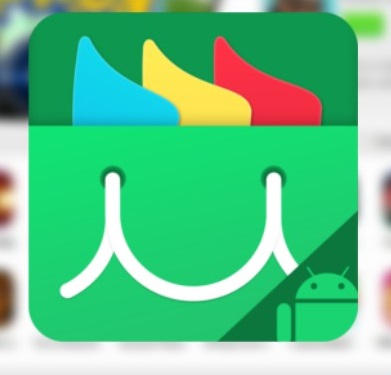[contentblock id=2 img=adsense.png]
Gmail finally lets you block annoying senders
Article source: Click here
Google launched a new version of Gmail for Android Tuesday, bringing two simple but pretty important features: the “block sender” and “unsubscribe” buttons.
The unsubscribe option was previously available on the desktop version of Gmail, but now you can get off that annoying mailing list from your Android device as well. As for blocking a sender completely, that’s new both on Android and the web.
The “block” option is in the message’s right side corner menu, just below the “print” option. Tap it and you’ll never hear from that sender again (their emails will go directly to the spam folder). If you want to unblock someone, you can do so in Gmail’s Settings. “Unsubscribe” is located in the app’s top-right corner menu (while you’re viewing a message), below the “Mark important” option.
Check out how this all works in Google’s handy gifs, below.
[contentblock id=1 img=adsense.png]

Image: Google

Image: Google
Both features will be gradually rolling out to users, with “block” coming to the web in 1-3 days, while both options could take longer than three days to appear on Android.
Have something to add to this story? Share it in the comments.
Now Common