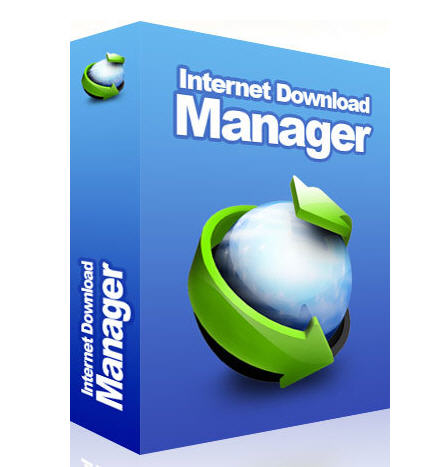Flashget Download Free For Windows 7 For Free
FlashGet Download program
Downloading files is the most important thing you need while browsing the Internet, when you start downloading files, you often face two basic things that you will need to get and there are the speed of downloading files in addition to managing these downloaded files.
[contentblock id=2 img=adsense.png]
[contentblock id=1 img=adsense.png]
with FlashGet program you will be able to overcome these obstacles in addition to getting a lot of features, especially if you have a slow internet connection or suffer from interruptions during downloading files process, you will get all these features for free.

Advantages:
The speed:
FlashGet achieves the maximum possible speed available in your Internet connection by splitting the downloaded file into multiple partitions and then opening several channels at the same time to download each part of the file, taking the maximum possible speed of the available Internet connection, all this without feeling you all these operations, and you will get your file quickly.
Management:
FlashGet creates unlimited sets of labels that list each file you download to the desired label such as compressed files, documents, videos, audio tracks, and more.
Automatic stop:
If you want to download large files at times when you are not on your computer or during sleeping, you can enable the automatic stop option with two options: disconnect the Internet when the download is completed, or turn off the computer completely.
Schedule:
You can do scheduling process for all files you want to download easily through Flash Get program, where you can specify the times you want to start downloading process or stop accurately and then leave the program to work according to these dates that were specified.

Direct download:
With FlashGet download extension, which is available for many browsers, you can get an easy and fast download process by downloading the download link directly when you click it in your web browser, then the program will start downloading the file automatically.
Multiple downloads:
You can download more than one file at the same time or make it download sequentially one by one automatically, allowing you to process all the files you want to download and leave the program to download until it is fully finished.
Flashget Download
Determine download speed:
sometimes you may need to limit the download speed of files you download from the internet to browse sites, so this program has this feature.
Support multiple languages:
The program has more than 20 languages you can choose one from the program settings.
A distinctive interface:
FlashGet download will give you a unique interface that allows you to access all options and settings easily, either through the program menus or through the Quick toolbar, In addition to providing you through the graphical interface with comprehensive information regarding the process of downloading files and the percentage of completion and the number of open channels that are downloaded through each file.

anti-virus:
FlashGet communicates with the antivirus installed on your computer to check the integrity of files downloaded immediately after the download process.
Disadvantages:
Limited browser support:
FlashGet extension restricted on limited browsers such as Internet Explorer, Netscape, Opera.
Flashget Download For Windows 7